dbping is very useful utility for troubleshooting weblogic and database connectivity issue in comparison with telnet because telnet utility does not determines whether the database is up and running it only determines whether the listener is listening or not.
cd /oracle/Middleware/user_projects/domains/base_domain/bin
. ./setDomainEnv.sh
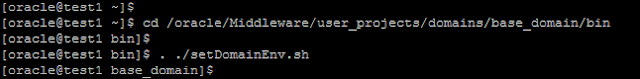
Syntax:
java utils.dbping DBMS [-d dynamicSections] user password DB
Example:
java utils.dbping ORACLE_THIN dbtestuser welcomepasswd test1.abs.com:1521/xe
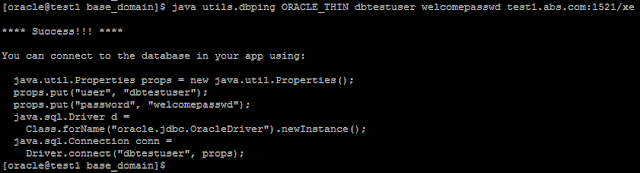
For More Details Please Visit : https://docs.oracle.com/cd/E13222_01/wls/docs81/admin_ref/utils11.html
Step 1) Login to the server in which weblogic domain is configured
Step 2) Navigate to the $DOMAIN_HOME/bin directory
cd /oracle/Middleware/user_projects/domains/base_domain/bin
Step 3) Source the environment variable by using setDomainEnv.sh
. ./setDomainEnv.sh
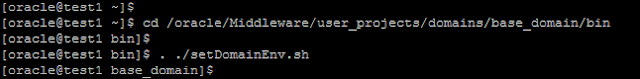
Step 4) Run below command for checking database connectivity
Syntax:
java utils.dbping DBMS [-d dynamicSections] user password DB
Example:
java utils.dbping ORACLE_THIN dbtestuser welcomepasswd test1.abs.com:1521/xe
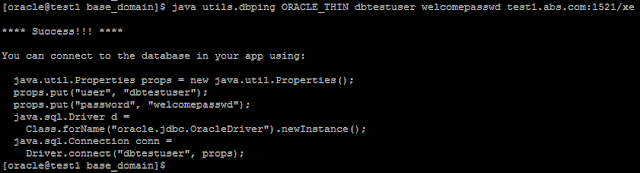
For More Details Please Visit : https://docs.oracle.com/cd/E13222_01/wls/docs81/admin_ref/utils11.html
No comments:
Post a Comment