Step 1) Download the Oracle Database Express Edition 11g Release 2
http://www.oracle.com/technetwork/database/database-technologies/express-edition/downloads/index.html
Step 2) Copy the file oracle-xe-11.2.0-1.0.x86_64.rpm.zip to the remote machine using WinSCP
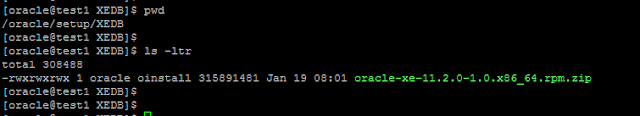
Step 3) Unzip the file oracle-xe-11.2.0-1.0.x86_64.rpm.zip

Step 4) Navigate to Disk1 directory

Step 5) Execute below command with root user for installation
rpm -ivh oracle-xe-11.2.0-1.0.x86_64.rpm

Step 6) Execute '/etc/init.d/oracle-xe configure' as the root user to configure the database

Step 7) Login to oracle user and Export ORACLE_HOME & ORACLE_SID
[oracle@test1 ~]$ cat /etc/oratab
XE:/u01/app/oracle/product/11.2.0/xe:N
[oracle@test1 ~]$
[oracle@test1 ~]$ ORACLE_HOME=/u01/app/oracle/product/11.2.0/xe
[oracle@test1 ~]$ export ORACLE_HOME
[oracle@test1 ~]$ export PATH=$ORACLE_HOME/bin:PATH
[oracle@test1 ~]$ export ORACLE_SID=XE
[oracle@test1 ~]$
Step 8) Check Listener Status
lsnrctl status

Conclusion: Listener is up and running
Note: If not running in that case run the command 'lsnrctl start'
Step 9) Check the database status

Conclusion: Database is up and running & it can accept read write requests
Note: If not running execute sql command 'SQL> startup'
No comments:
Post a Comment