1) Creating tar files
a) How to Create .tar fileBelow command creates uncompressed archive file.
tar -cvf log.tar log

Options Meaning:
c – Creates a new .tar archive file.
v – Verbosely show the .tar file progress.
f – File name type of the archive file.
b) How to Create .tar.gz OR .tgz files
Below command creates compressed gzip archive file.Use z option
tar zcvf logs.tar.gz logs/
OR
tar zcvf logs.tgz logs/

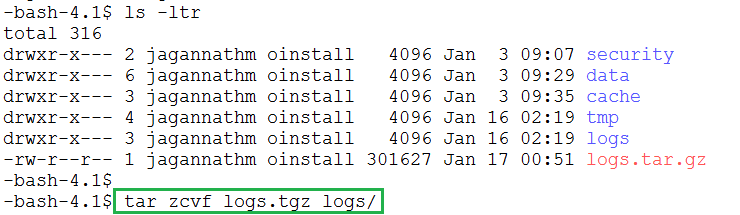
c) How to create tar.bz2 OR tbz OR tb2
The bz2 feature compress and create archive file less than the size of the gzip
To create highly compressed tar file we use option as j.
Below command is used for creating compressed archive file.
tar jcvf logs.tar.bz2 logs/
OR
tar jcvf logs.tbz logs/
OR
tar jcvf logs.tb2 logs/

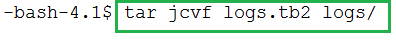
2) Extracting (untar) an archive using tar command
a) Untar tar archive file using tar command
x - Option is used for extract
If you want untar in a different directory then use option as -C (specified directory).
tar -xvf logs.tar
tar -xvf logs.tar -C /tmp/logs


b) Extract tar.gz Archive File
To Uncompress tar.gz archive file, just run following command. If would like to untar in different directory just use option -C and the path of the directory
tar -xvf logs.tar.gz
OR
tar -xvf logs.tar.gz -C /tmp/logs/


c) Extract tar.bz2 Archive File
Below command is used for extracting compressed archive file tar.bz2
tar -xvf logs.tar.bz2
OR
tar -xvf logs.tar.bz2 -C /tmp/logs/


3) List Content of tar Archive File
t - Option is used for listing content of tar files.
tar -tvf logs.tar
tar -tvf logs.tar.gz
tar -tvf logs.tar.bz2
4) Extract Single file from tar File
a) Extract Single file from .tar File
tar -xvf logs.tar logs/AdminServer.log

b) Extract Single file from tar.gz File
tar -zxvf logs.tar.gz logs/AdminServer.log

c) Extract Single file from tar.bz2 File
tar -jxvf logs.tar.bz2 logs/AdminServer.log

5) Extract Multiple files from tar, tar.gz and tar.bz2 File
tar -xvf logs.tar logs/access.log logs/AdminServer.log
tar -zxvf logs.tar.gz logs/access.log logs/AdminServer.log
tar -jxvf logs.tar.bz2 logs/access.log logs/AdminServer.log
6) Extract Group of Files using Wildcard
tar -xvf logs.tar logs/AdminServer.*
tar -zxvf logs.tar.gz logs/AdminServer.*
tar -jxvf logs.tar.bz2 logs/AdminServer.*
Note:- you can use this way also
tar -xvf logs.tar --wildcards *.xml
7) Add Files or Directories to tar, tar.gz And tar.bz2 Files
tar -rvf logs.tar ../../bin/setDomainEnv.sh
Note: Only we can add files/directory to tar file
Tar Command Options:-
c – create a archive file.
x – extract a archive file.
v – show the progress of archive file.
f – filename of archive file.
t – viewing content of archive file.
j – filter archive through bzip2.
z – filter archive through gzip.
r – append or update files or directories to existing archive file.
W – Verify a archive file.
wildcards – Specify patters in unix tar command.
No comments:
Post a Comment