Architecture Diagram
==========================
Summary:
========
1) Installing Nginx
2) Installing Apache Http Server & Integrating With Tomcat Application Server
3) Integrating Nginx with Apache Http Server
4) Start the Nginx Server
5) Testing the setup Using Nginx URL.
Steps
=====
1) Installing Nginx
Download Nginx Source Files using below URL
http://nginx.org/download/nginx-1.10.1.tar.gz
OR
https://www.nginx.com/resources/wiki/start/topics/tutorials/install/
Copy the File nginx-1.10.1.tar.gz to Remote Machine 192.168.52.129 using WinSCP
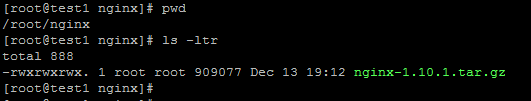
Untar the File nginx-1.10.1.tar.gz using below Command.
tar -zxvf nginx-1.10.1.tar.gz
Navigate to newly create directory ie. /root/nginx/nginx-1.10.1 & Run below Commands.
For more "Installation and Compile-Time Options" Please refer below link.
https://www.nginx.com/resources/wiki/start/topics/tutorials/installoptions/
cd /root/nginx/nginx-1.10.1
./configure --with-openssl=/usr/lib64/openssl
make
make install
Configuration summary
2) Installing Apache Http Server & Integrating With Tomcat Application Server
Please refer below URL for this Task
https://blogbyjagan.blogspot.in/2016/12/apache-tomcat-clustering-with-apache.html
3) Integrating Nginx with Apache Http Server
Navigate to the nginx.conf location
cd /usr/local/nginx/conf
Open the file nginx.conf & add the below content for proxying requests through Apache Webserver
2) Installing Apache Http Server & Integrating With Tomcat Application Server
3) Integrating Nginx with Apache Http Server
4) Start the Nginx Server
5) Testing the setup Using Nginx URL.
Steps
=====
1) Installing Nginx
Download Nginx Source Files using below URL
http://nginx.org/download/nginx-1.10.1.tar.gz
OR
https://www.nginx.com/resources/wiki/start/topics/tutorials/install/
Copy the File nginx-1.10.1.tar.gz to Remote Machine 192.168.52.129 using WinSCP
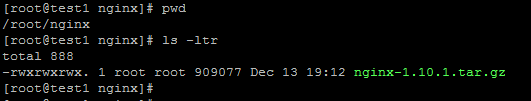
Untar the File nginx-1.10.1.tar.gz using below Command.
tar -zxvf nginx-1.10.1.tar.gz
Navigate to newly create directory ie. /root/nginx/nginx-1.10.1 & Run below Commands.
For more "Installation and Compile-Time Options" Please refer below link.
https://www.nginx.com/resources/wiki/start/topics/tutorials/installoptions/
cd /root/nginx/nginx-1.10.1
./configure --with-openssl=/usr/lib64/openssl
make
make install
Configuration summary
==================
+ using system PCRE library
+ using OpenSSL library: /usr/lib64/openssl
+ using builtin md5 code
+ sha1 library is not found
+ using system zlib library
nginx path prefix: "/usr/local/nginx"
nginx binary file: "/usr/local/nginx/sbin/nginx"
nginx modules path: "/usr/local/nginx/modules"
nginx configuration prefix: "/usr/local/nginx/conf"
nginx configuration file: "/usr/local/nginx/conf/nginx.conf"
nginx pid file: "/usr/local/nginx/logs/nginx.pid"
nginx error log file: "/usr/local/nginx/logs/error.log"
nginx http access log file: "/usr/local/nginx/logs/access.log"
nginx http client request body temporary files: "client_body_temp"
nginx http proxy temporary files: "proxy_temp"
nginx http fastcgi temporary files: "fastcgi_temp"
nginx http uwsgi temporary files: "uwsgi_temp"
nginx http scgi temporary files: "scgi_temp"
2) Installing Apache Http Server & Integrating With Tomcat Application Server
Please refer below URL for this Task
https://blogbyjagan.blogspot.in/2016/12/apache-tomcat-clustering-with-apache.html
3) Integrating Nginx with Apache Http Server
Navigate to the nginx.conf location
cd /usr/local/nginx/conf
Open the file nginx.conf & add the below content for proxying requests through Apache Webserver
vi nginx.conf
location /examples {
proxy_set_header X-Forwarded-Host $host:$server_port;
proxy_set_header X-Forwarded-Server $host;
proxy_set_header X-Forwarded-For $proxy_add_x_forwarded_for;
proxy_store off;
proxy_buffering off;
proxy_pass http://192.168.52.161;
}



Great site and a great topic as well I really get amazed to read this.I gained many unknown information, the way you have clearly explained is really fantastic.keep posting such useful information.
ReplyDeleteFull Stack Training in Chennai | Certification | Online Training Course
Full Stack Training in Bangalore | Certification | Online Training Course
Full Stack Training in Hyderabad | Certification | Online Training Course
Full Stack Developer Training in Chennai | Mean Stack Developer Training in Chennai
Full Stack Training
Full Stack Online Training