Environment Details:
=================

1) Current JVM Version is "1.8.0_65" and Planning to Upgrade it to "1.8.0_92"
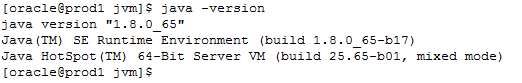
2) Lets Place JVM Binaries "1.8.0_92" in Parallel With Old JVM on All Nodes.



3) Connect to AdminServer Using WLST
connect('weblogic','welcome1','t3://192.168.142.131:7001')

4) Execute Below WLST command for Upgrading JVM
progress=rolloutJavaHome('prod_domain','/oracle/jvm/jdk1.8.0_92')
progress.getStatus()
Note: Remember While Upgrading AdminServer Node Admin Console Will Not Be Available.After Upgrading JVM on Admin Node you will be able to access Admin Console(Everything Is Automatic Process)
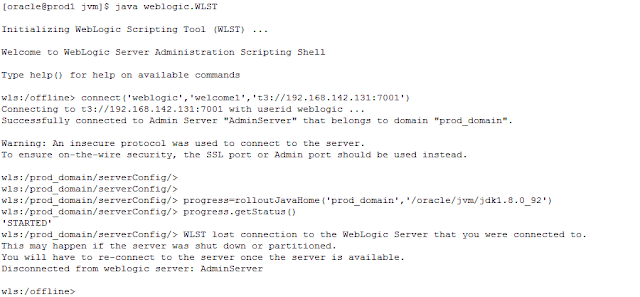
5) AdminServer node JVM is Upgraded to "1.8.0_92" And Started Upgrading Managed Server ms2.

6) Managed Server ms2 Node JVM Upgraded to "1.8.0_92" And Started Upgrading Managed Server ms1.


No comments:
Post a Comment