1) Starting NodeManager using WLST
Syntax:
startNodeManager([verbose], [jvmArgs], [nmProperties])
- verbose = Optional. Boolean value specifying whether WLST starts
Node Manager in verbose mode. This argument defaults to false, disabling
verbose mode.
- jvmArgs = Optional. JVM arguments to pass to the NodeManager process.
Multiple arguments can be specified, separated by commas.
- nmProperties = Optional. Comma-separated list of Node Manager properties,
specified as name-value pairs. Node Manager properties include, but are not
limited to, the following: NodeManagerHome, ListenAddress, ListenPort, and
PropertiesFile.
NOTE: In order to stop the Node Manager process,
you must have either started Node Manager with startNodeManager or
Node Manager must have been started with the property QuitEnabled=true.
You can configure this property in
$DOMAIN_HOME/nodemanager/nodemanager.properties file.
This allows you to connect to the Node Manager and shut it down.
you must have either started Node Manager with startNodeManager or
Node Manager must have been started with the property QuitEnabled=true.
You can configure this property in
$DOMAIN_HOME/nodemanager/nodemanager.properties file.
This allows you to connect to the Node Manager and shut it down.
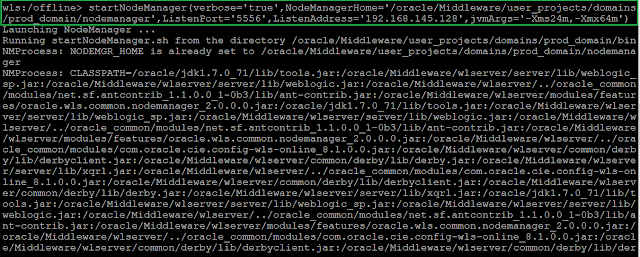


No comments:
Post a Comment